How do I login?
Before you get started you must have the following at hand:
- An email from the Bank with your username.
- An SMS from the Bank with your activation code.
- Download the new Trusted Novus Bank Mobile Application via the App store or Google Play Store. Without downloading the application you will be unable to log in to either the Mobile Banking Application or Online Banking (NetBank).
If you are experiencing issues: "Login Failed: Please enter valid username and password."
You may be encountering one of two issues:
- The password you created via the mobile app was not successfully registered.
- You are entering incorrect login details on the website.
To resolve this, please follow the steps below:
- Open the mobile app.
- Navigate to the dashboard.
- Select Settings.
- Choose the Change Password option.
- If you're prompted to set a new password without entering your current password, this indicates that your previous password was not registered successfully. In this case, please create a new password.
- If you're required to enter your current password, this confirms that your initial registration was successful. You may then proceed to the website, enter your User ID, and select the Forgot Password option to reset your password.
Online Banking

If you haven't recieved please contact our Client Support Team.
- Email:
This email address is being protected from spambots. You need JavaScript enabled to view it. - Phone: +350 200 23002
Yes, you cannot use '&' in short names on NetBank when renaming accounts, you will be unable to save if this is the case.
If you wish to rename your account, please see below instructions depending on the platform.
Via the Mobile App:
- Log in.
- Tap on the account you want to rename.
- Tap the “i” icon in the top right corner.
- Tap Edit (top right).
- Tap Edit Nickname.
- Remove the current name and enter the new one.
- Tap Save.
Via Online Banking:
- Log in.
- Click on the account you want to rename.
- On the right, click “What else do you want to do?”.
- Select “Update account settings”.
- Click Edit next to the account name.
- Remove the current name and enter the new one.
- Click Save.
In the beginning, the new Banking system will provide enhanced features such as a new Online Banking experience, a Mobile Banking application and real-time debit cards. We will shortly after be offering you further enhancements.
All documents archived prior to the launch of our new Banking system in September 2025, will now have this date attached to the document. For example, if you are searching for a document in 'additional docments' or 'all documents' from January 2024, this wont appear with that date, it will appear if you search for September 2025 instead.
Visit your security settings and you will be able to review approve the security notifications here.
Mobile App
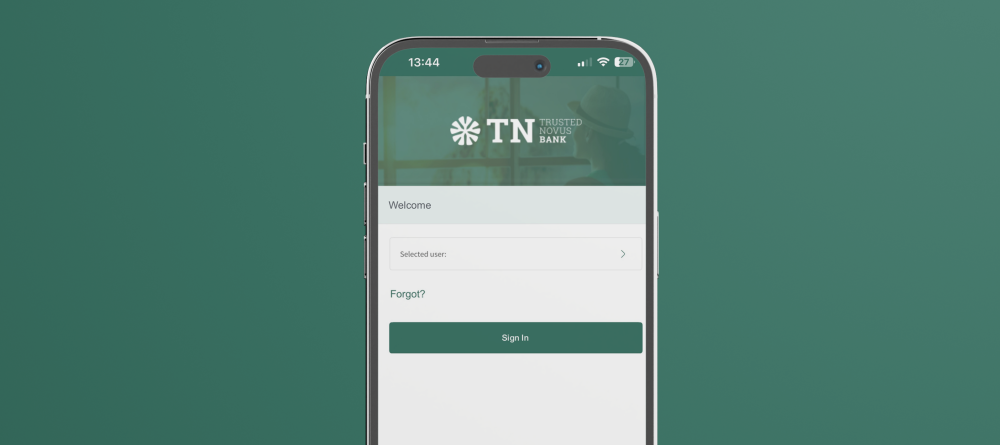
No, this is something you will need to enable within your phone settings. If disabled you will be requested to enter your Mobile Banking PIN which you set up upon enrollment.
No, unfortunately you are not able to use the application via an iPad or similar.
Firstly ensure you that you have selected the down arrow to expand your account list. If this is still unavailable please contact the Client Support Team or your Relationship Manager.
Client Support Team details:
- Email:
This email address is being protected from spambots. You need JavaScript enabled to view it. - Phone: +350 200 23002
No, separate logins for corporate and personal accounts on the same app are not supported.
When creating a password please ensure it meets the requirements listed on the screen:
- 8-128 characters long – no spaces allowed.
- Must be a combination of alphanumeric characters and special characters.
- It must not consist of 5 consecutive digits.
- It cannot be the same as your previous password.
- It cannot be set to the same as your username.
Yes, you can change your password anytime you wish to do so via our Mobile App as well as the Web browser.
Please check your phone settings and attempt to minimise the screen for the 'continue' to appear.
Your password may have expired. When changing password you will be required to confirm your:
- Email address
- Telephone number
- Date of birth
Please note to ensure you enter your details correctly, you can check personal details held by the Bank via your mobile app. (Under Settings/Personal Details). Please enter your details as displayed on your mobile app.
Accounts

As part of our current transition to the new Banking system, your feedback remains invaluable. In response, we have created a personalised document that displays both your new and previous account numbers for ease of reference.
While your existing account details will continue to function, we recommend that you begin using and sharing your new account information. This will help ensure that future incoming payments are processed without delay.
You can access this document in your new Online Banking (NetBank) by following these steps:
Main Menu > Accounts > Account Statements. Click Additional Documents to view documents associated with the account. Then select ‘Advice’ from the dropdown menu to view the account update document.
Note: This document was uploaded on 12th September 2025 - please ensure your search includes this date.
For the avoidance of doubt, our UK Sort Code and international Bank Identifier Code (BIC) remain unchanged. UK Sort Code: 40-51-78 and BIC: TNOVGIGI.
Note: This feature is currently not available in the Mobile App.
If you have not yet downloaded and enrolled in the new Trusted Novus Bank app, you will need to do so before accessing your new Online Banking (NetBank). Visit our website for step-by-step guides and support.
If you would like a consolidated list of all your accounts and their details, please contact your Relationship Manager.
No, no new fees will be introduced as a result of the new system.
Your account will be accessible through both Online and Mobile Banking platforms. The new platform will look different and will bring greater flexibility. It will allow you to choose whether to log on via an online interface or on a web browser, similar to NetBank today, or through a more streamlined, accessible mobile application.
Please note that you should have recieved new login details and instructions already.
Cards

Debit card transactions will now reflect instantly, giving you up-to-date account balances.
You will be able to increase your Visa card spending limit for those one-off purchases or special events, provided sufficient funds are available in the account your card is linked to.
Please note these spending limit adjustments, were previously referred to as a bonus.
There will be no changes to how your TNB credit cards operate. The only difference to you is that the minimum balance which you are required to maintain in your account (the equivalent of your monthly spending limit) will now be linked to the individual account that your Credit Card is linked to.
Loans/Mortgages

As we move to the new system, the algorithm used to make loan mortgage repayment calculations will be different from that used by the Banks current banking platform and may or may not impact your loan or mortgage as a result. This is dependent on the specific loan or mortgage product you have.
- Interest only and serial repayment schedules will incur no changes.
- Those with amortised repayment schedules may see a monetary difference in their monthly repayment amount.
You will receive a new repayment schedule from the Bank following the move to the new system which will confirm your new repayment amount for either your loan or mortgage.
To be able to view your next mortgage and or loan repayment, please click on your 'Loan Accounts' and then select 'Account Summary'.
Payments

Currently, this feature is not available within our new Online Banking platform. This transaction has to be inputted manually by your Relationship Manager. We apologise for any inconvenience this may cause.
The mandate for approval may be incorrectly set-up. If this applies to you please speak to your Relationship Manager.
Support

Yes, please find all user guides below.
We welcome feedback in any shape or form for any of the services we provide. All of our typical channels for communication remain open and we encourage you to call, write or come in to see us to provide any feedback you may have.
Security

Security is at the forefront of everything we do. Ensuring that clients can access, navigate, and use or receive services in the most secure manner is top priority for us at TNB.
The system follows the industry standard of 2 Factor Authentication (2FA) to ensure that unwanted access is avoided. Clients will have their own unique credentials and when entered, a One Time Password (OTP) will be triggered and sent to the secure mobile number linked to each client. This will then need to be entered to validate credentials and access to the system.
An OTP validation will now be required for each online payment transaction.
TNB and all of our systems and services are GDPR compliant. Your personal data is completely secure and only accessible by yourself or authorised staff internally. If you would like further information on how your data is stored and used please refer to our privacy notice.
